In this post, I will show how to secure your spring boot based REST API. It has been more of a trend to secure REST APIs to avoid any unnecessary calls to public APIs. We will be using some Spring boot features for Spring security along with JSON WebTokens for authorization. You can learn more about basic authentication here.
User flow in this case is
- User logs in
- We validate user credentials
- A token is sent back to user agent.
- User tries to access a protected resource.
- User sends JWT when accessing the protected resource. We validate JWT.
- If JWT is valid, we allow the user to access the resource.
JSON WebTokens, known as JWTs are used for forming authorization for users. This helps us to build secure APIs and it is also easy to scale. During authentication, a JSON web token is returned. Whenever the user wants to access a protected resource, the browser must send JWTs in the Authorization header along with the request. One thing to understand here is that it is a good security practice to secure REST API.
Basically, we will show
- Verify JSON WebToken
- Validate the signature
- Check the client permissions
What you will need?
- Java 8,
- MySQL Database
- IntelliJ Editor
- Gradle
Note – This won’t be a full-fledged app, but REST APIs based on Spring Boot, and Spring security.
Spring Boot Based REST API
Since I have already shown this before on my blog, I won’t be creating any new APIs. I will be securing REST API for company that I created in this blog post REST API. This API also includes caching. A user will try to access /cachedemo/v1/companies/ and since APIs are protected, he will get a response like below:
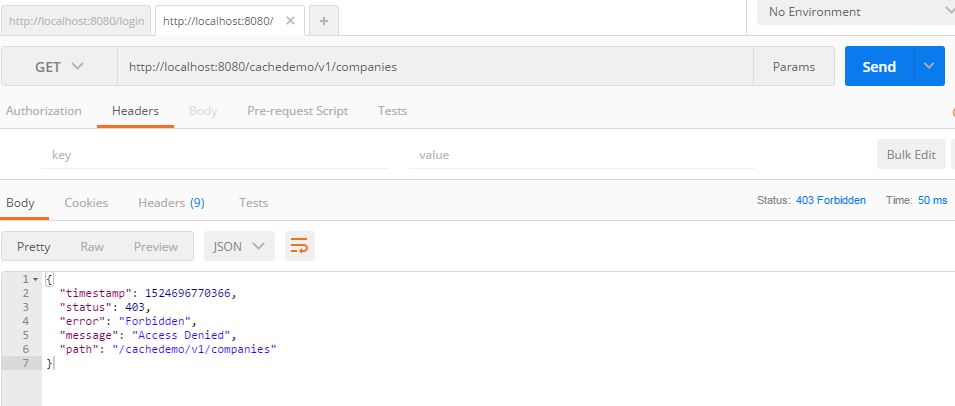
Response from protected API
Now we will implement how to protect this API and how to access it.
Adding User and User Registration
Since we want to add authorization for APIs, we will need where the user is able to log in and send credentials. These credentials will be validated and a token will be generated. This token then will be transmitted in a request to an API call. The token will be validated in the Spring security authorization filter that we will add. If a valid token, the user will be able to access the API.
Create a user model
package com.betterjavacode.models;
import javax.persistence.*;
import java.io.Serializable;
@Entity(name = "User")
@Table(name = "user")
public class User implements Serializable
{
public User()
{
}
@Id
@GeneratedValue(strategy = GenerationType.IDENTITY)
private long id;
@Column(name = "username")
private String username;
@Column(name = "password")
private String password;
public long getId()
{
return id;
}
public void setId(long id)
{
this.id = id;
}
public String getUsername()
{
return username;
}
public void setUsername(String username)
{
this.username = username;
}
public String getPassword()
{
return password;
}
public void setPassword(String password)
{
this.password = password;
}
}
We will add a controller where a user can register with its details for username and password.
package com.betterjavacode.resources;
import com.betterjavacode.models.User;
import com.betterjavacode.repositories.UserRepository;
import org.springframework.security.crypto.bcrypt.BCryptPasswordEncoder;
import org.springframework.web.bind.annotation.PostMapping;
import org.springframework.web.bind.annotation.RequestBody;
import org.springframework.web.bind.annotation.RequestMapping;
import org.springframework.web.bind.annotation.RestController;
@RestController
@RequestMapping(value = "/cachedemo/v1/users")
public class UserController
{
private UserRepository userRepository;
private BCryptPasswordEncoder bCryptPasswordEncoder;
public UserController(UserRepository userRepository, BCryptPasswordEncoder bCryptPasswordEncoder)
{
this.userRepository = userRepository;
this.bCryptPasswordEncoder = bCryptPasswordEncoder;
}
@PostMapping("/signup")
public void signUp(@RequestBody User user)
{
user.setPassword(bCryptPasswordEncoder.encode(user.getPassword()));
userRepository.save(user);
}
}
Now when we POST a request to /cachedemo/v1/users/signup , a user will be saved in the database. Password for the user will be saved in encrypted format as we are using BCryptPasswordEncoder. We will show how a user can log in to create a token.
User Login
To handle user login, we will add an AuthenticationFilter which will get added in FilterChain and Spring boot will handle the execution of it appropriately. This filter will look like below:
package com.betterjavacode.SpringAppCache;
import com.fasterxml.jackson.databind.ObjectMapper;
import io.jsonwebtoken.Jwts;
import io.jsonwebtoken.SignatureAlgorithm;
import org.springframework.security.authentication.AuthenticationManager;
import org.springframework.security.authentication.UsernamePasswordAuthenticationToken;
import org.springframework.security.core.Authentication;
import org.springframework.security.core.AuthenticationException;
import org.springframework.security.core.userdetails.User;
import org.springframework.security.web.authentication.UsernamePasswordAuthenticationFilter;
import javax.servlet.FilterChain;
import javax.servlet.http.HttpServletRequest;
import javax.servlet.http.HttpServletResponse;
import java.io.IOException;
import java.util.ArrayList;
import java.util.Date;
public class AuthenticationFilter extends UsernamePasswordAuthenticationFilter
{
private AuthenticationManager authenticationManager;
public AuthenticationFilter(AuthenticationManager authenticationManager)
{
this.authenticationManager = authenticationManager;
setFilterProcessesUrl("/login");
}
@Override
public Authentication attemptAuthentication(HttpServletRequest request, HttpServletResponse response) throws AuthenticationException
{
try
{
com.betterjavacode.models.User creds = new ObjectMapper().readValue(request.getInputStream(), com.betterjavacode .models.User.class);
return authenticationManager.authenticate(new UsernamePasswordAuthenticationToken(creds.getUsername(), creds.getPassword(),new ArrayList<>()));
}
catch(IOException e)
{
throw new RuntimeException("Could not read request" + e);
}
}
protected void successfulAuthentication(HttpServletRequest request, HttpServletResponse response, FilterChain filterChain, Authentication authentication)
{
String token = Jwts.builder()
.setSubject(((User) authentication.getPrincipal()).getUsername())
.setExpiration(new Date(System.currentTimeMillis() + 864_000_000))
.signWith(SignatureAlgorithm.HS512, "SecretKeyToGenJWTs".getBytes())
.compact();
response.addHeader("Authorization","Bearer " + token);
}
}
Basically, a user will send credentials in a request to URL ending with /login . This filter will help to authenticate the user, if there is successful authentication, a Token will be added in response header with the key Authorization.
Token Validation and Authorization
We add another filter AuthorizationFilter to validate the token that we passed through AuthenticationFilter earlier. This filter will look like below:
package com.betterjavacode.SpringAppCache;
import io.jsonwebtoken.Jwts;
import org.springframework.security.authentication.AuthenticationManager;
import org.springframework.security.authentication.UsernamePasswordAuthenticationToken;
import org.springframework.security.core.context.SecurityContextHolder;
import org.springframework.security.web.authentication.www.BasicAuthenticationFilter;
import javax.servlet.FilterChain;
import javax.servlet.ServletException;
import javax.servlet.http.HttpServletRequest;
import javax.servlet.http.HttpServletResponse;
import java.io.IOException;
import java.util.ArrayList;
public class AuthorizationFilter extends BasicAuthenticationFilter
{
public AuthorizationFilter(AuthenticationManager authenticationManager)
{
super(authenticationManager);
}
protected void doFilterInternal(HttpServletRequest request, HttpServletResponse response, FilterChain filterChain)
throws IOException, ServletException
{
String header = request.getHeader("Authorization");
if(header == null || !header.startsWith("Bearer"))
{
filterChain.doFilter(request,response);
return;
}
UsernamePasswordAuthenticationToken authenticationToken = getAuthentication(request);
SecurityContextHolder.getContext().setAuthentication(authenticationToken);
filterChain.doFilter(request,response);
}
private UsernamePasswordAuthenticationToken getAuthentication(HttpServletRequest request)
{
String token = request.getHeader("Authorization");
if(token != null)
{
String user = Jwts.parser().setSigningKey("SecretKeyToGenJWTs".getBytes())
.parseClaimsJws(token.replace("Bearer",""))
.getBody()
.getSubject();
if(user != null)
{
return new UsernamePasswordAuthenticationToken(user, null, new ArrayList<>());
}
return null;
}
return null;
}
}
If the validation of the token is successful, the application returns a user and assigns it to a security context.
To enable Spring security, we will add a new class WebSecurityConfiguration with annotation @EnableWebSecurity. This class will extend the standard WebSecurityConfigurerAdapter . In this class, we will restrict our APIs and also add some whitelisted URLs that we will need to access without any authorization token. This will look like below:
package com.betterjavacode.SpringAppCache;
import org.springframework.context.annotation.Bean;
import org.springframework.http.HttpMethod;
import org.springframework.security.config.annotation.authentication.builders.AuthenticationManagerBuilder;
import org.springframework.security.config.annotation.web.builders.HttpSecurity;
import org.springframework.security.config.annotation.web.builders.WebSecurity;
import org.springframework.security.config.annotation.web.configuration.EnableWebSecurity;
import org.springframework.security.config.annotation.web.configuration.WebSecurityConfigurerAdapter;
import org.springframework.security.config.http.SessionCreationPolicy;
import org.springframework.security.core.userdetails.UserDetailsService;
import org.springframework.security.crypto.bcrypt.BCryptPasswordEncoder;
import org.springframework.web.cors.CorsConfiguration;
import org.springframework.web.cors.CorsConfigurationSource;
import org.springframework.web.cors.UrlBasedCorsConfigurationSource;
@EnableWebSecurity
public class WebSecurityConfiguration extends WebSecurityConfigurerAdapter
{
private BCryptPasswordEncoder bCryptPasswordEncoder;
private UserDetailsService userDetailsService;
private static final String[] AUTH_WHITELIST = {
"/v2/api-docs",
"/swagger-resources",
"/swagger-resources/**",
"/configuration/ui",
"/configuration/security",
"/swagger-ui.html",
"/webjars/**"
};
public WebSecurityConfiguration(UserDetailsService userDetailsService, BCryptPasswordEncoder bCryptPasswordEncoder)
{
this.bCryptPasswordEncoder = bCryptPasswordEncoder;
this.userDetailsService = userDetailsService;
}
protected void configure(HttpSecurity httpSecurity) throws Exception
{
httpSecurity.cors().and().csrf().disable().authorizeRequests()
.antMatchers(AUTH_WHITELIST).permitAll()
.antMatchers(HttpMethod.POST, "/cachedemo/v1/users/signup").permitAll()
.anyRequest().authenticated()
.and().addFilter(new AuthenticationFilter(authenticationManager()))
.addFilter(new AuthorizationFilter(authenticationManager()))
.sessionManagement().sessionCreationPolicy(SessionCreationPolicy.STATELESS);
}
public void configure(AuthenticationManagerBuilder authenticationManagerBuilder) throws Exception
{
authenticationManagerBuilder.userDetailsService(userDetailsService).passwordEncoder(bCryptPasswordEncoder);
}
@Bean
CorsConfigurationSource corsConfigurationSource()
{
final UrlBasedCorsConfigurationSource source = new UrlBasedCorsConfigurationSource();
source.registerCorsConfiguration("/**",new CorsConfiguration().applyPermitDefaultValues());
return source;
}
}
In method configure we have restricted most APIs, only allowing Swagger URLs and signup URL. We also add filters to HttpSecurity. We will add our own UserDetailsServiceImpl class to validate user credentials.
package com.betterjavacode.services;
import com.betterjavacode.models.User;
import com.betterjavacode.repositories.UserRepository;
import org.springframework.security.core.userdetails.UserDetails;
import org.springframework.security.core.userdetails.UserDetailsService;
import org.springframework.security.core.userdetails.UsernameNotFoundException;
import org.springframework.stereotype.Component;
import java.util.Collections;
@Component
public class UserDetailsServiceImpl implements UserDetailsService
{
private UserRepository userRepository;
public UserDetailsServiceImpl(UserRepository userRepository)
{
this.userRepository = userRepository;
}
@Override
public UserDetails loadUserByUsername(String username) throws UsernameNotFoundException
{
User user = userRepository.findByUsername(username);
if(user == null)
{
throw new UsernameNotFoundException(username);
}
return new org.springframework.security.core.userdetails.User(user.getUsername(), user.getPassword(), Collections.emptyList());
}
}
Demo
With all the code changes, now we are ready to create a user, login and access secured REST APIs. From the image above, a user gets Access Denied error for accessing secured APIs. To demo this, I have already registered a user with username `test1` and password test@123.
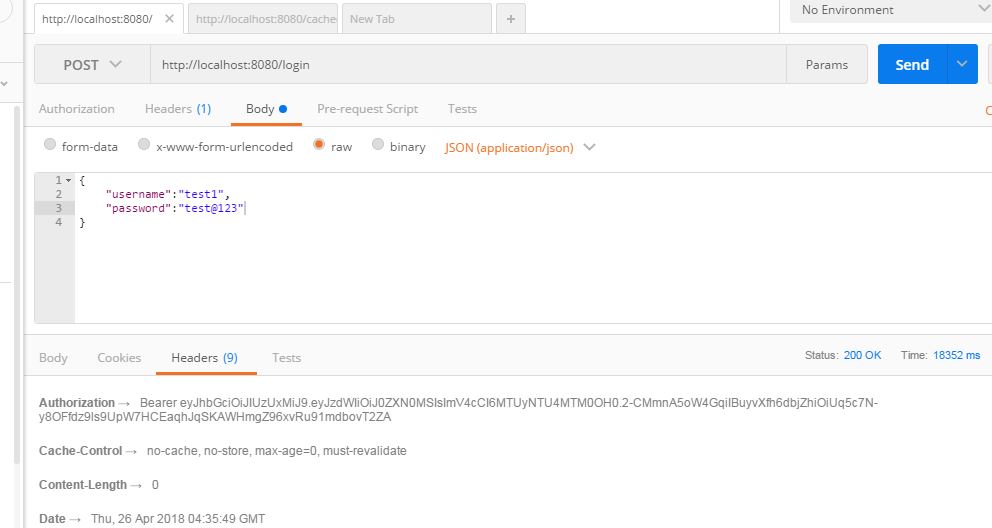
This POST request will give us Authorization token in response as shown above. Now using this token in our GET request to retrieve companies data. This GET request will look like below:
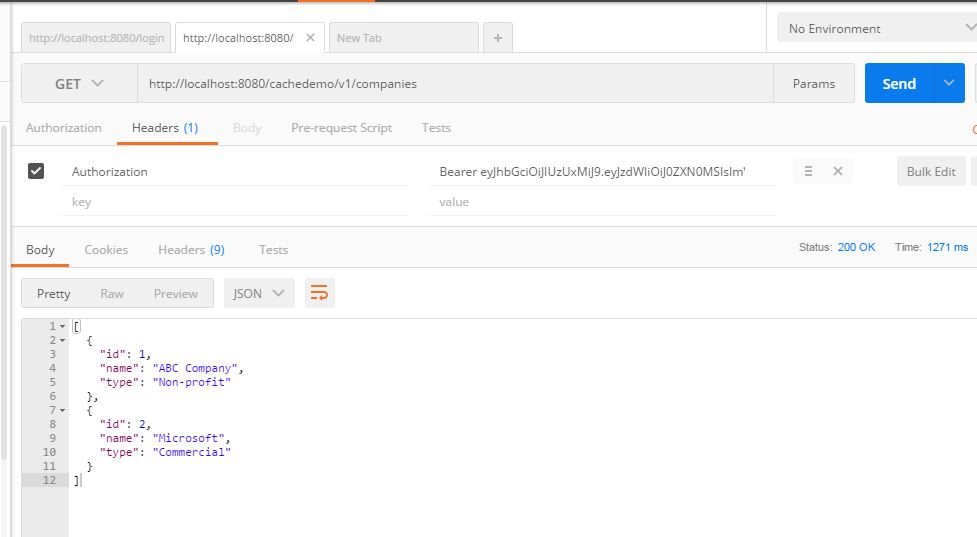
In this way, we showed how to secure REST API using JSON web token.
I will be launching the book “Simplifying Spring Security“. Do you want to get updates on launch? Sign up
References
- Implementing JWTs Authentication on Spring Boot API – JWT Authentication
- How to secure REST APIs – Secure REST APIs
