Recently I came across an interesting scenario where we have to redirect an old application to a new application. Mainly this was to support backward compatibility with the new application if any existing customers start using it. So mostly these customers don’t have to change anything on their end, but just use the old product that could still redirect to a new application. The old application was using IIS Webserver. In this post, I will show how to set up IIS as a reverse proxy to jetty.
Scenario
The use case is that an application https://abccompany.com/salesapp is running as an ASP.NET application behind IIS web server. The new application https://abccompany.com/newsalesapp is built using JAVA and running on Jetty web server.
Some of the existing customers are still using the old application. For easiest way to make them still use new application is redirect the requests for old application to new application.
Implementation
We implemented this measure with only purpose of backward compatibility and reducing customer’s issues if they want to use new application. It helps them how simple and smoothly this can take place.
To make IIS as a proxy to Jetty web server, we will need Application Request Routing and URL Rewrite module installed on IIS. Remember these modules are free, but not installed by default.
IIS Proxy Settings
Once you have Application Request Routing module installed, go to your IIS Manager for your server and open the module.
In Server Proxy Settings, configure to Enable Proxy and keep rest of the settings as it is. The picture below shows the configuration:
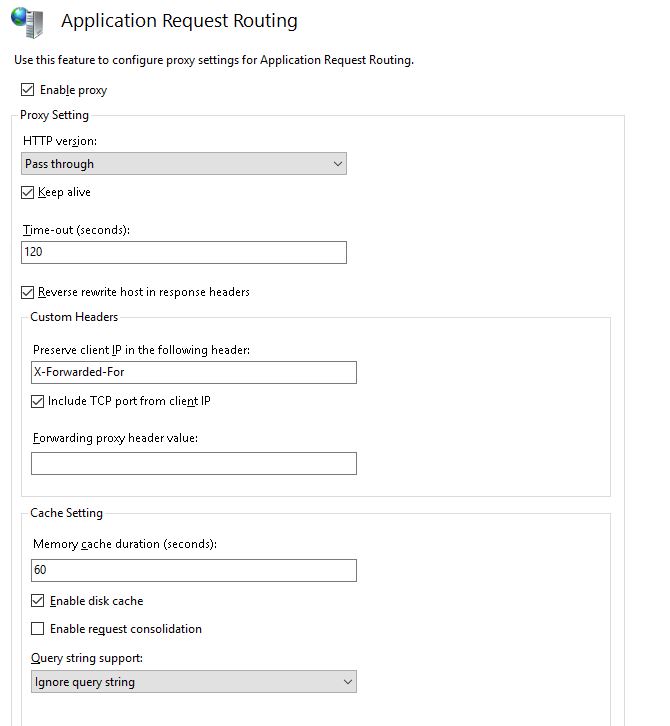
Rewrite/Redirect Rules
Now we will use URL Rewrite module for the site that is part of IIS server. Once you open URL rewrite module, click on Add Rule and it will show the following screen to create rule, so select Blank Rule option
Add a name for rule in new window of blank rule. Now you can add pattern of your old application URL that will be redirected, with action type Redirect to new REDIRECT URL.
Pattern for old URL will be regular expression, so make sure you use right expression for your application’s URL. In my case, it will look like below:
This rule will take of any query string parameters you have in old application URL and will add them in the new URL.
Example. https://abccompany.com/salesapp?productid=1&customerid=2 will become https://abccompany.com/newsalesapp?productid=1&customerid=2. Of course, the assumption is that your new application is using the same parameter with same names.
Conclusion
So this was a simple way to redirect any request from IIS server to Jetty. This will simply great if you only have REDIRECT OR GET requests. What if a user is submitting a form OR using a POST request. In that case, we will need some modification.
- Application Pool for your site should be classic.
- Instead of
redirect, you should be writingrewriterule type.
References
- IIS as Reverse Proxy with application request routing and URL rewrite – Request routing