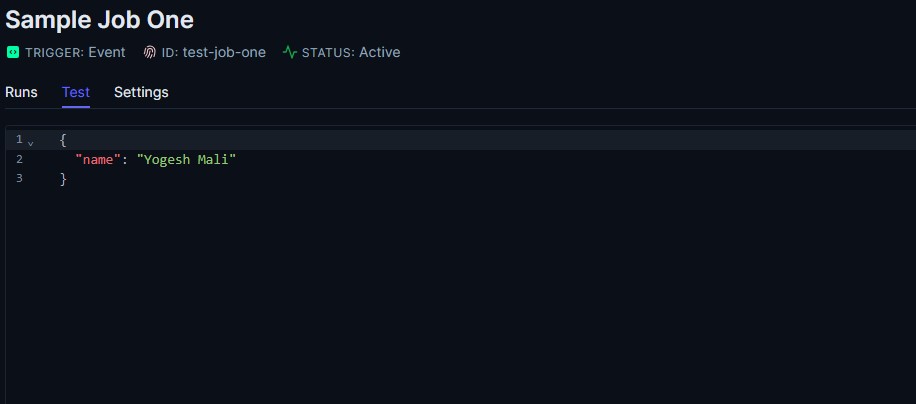NestJS is a great framework to build NodeJS based server application. Some of the features like pipes, guards, interceptors make writing a NestJS application even cleaner. Thanks to Dependency Injection, the code can be descriptive and modularized further.
In this post, I will cover the concept of Custom Decorator and how one can use it to write some common code that you might have across your code base.
Contents
What are Custom Decorators?
Decorator is not a new concept as it has been there in other languages, especially Java based framework – Spring Boot. Annotation based decorators do certain common task. In short, you don’t have to write a lot of duplicate code to achieve something.
In Javascript and Typescript languages, decorators are relatively new.
Simply, decorators are functions. These functions can also return functions. Once you have defined a decorator, you use decorator in your code by using @ with decorator name. I will show this further in the example.
In NestJS, there are a lot of decorators that we use that are provided by the framework.
Param Decorators like @Req(), @Res(), @Body(), @Param(), @Query() OR even decorators to bind incoming requests to controller like @Get(), @Post(), @Put(). All these decorators take the incoming request and parse the request for parameters or handlers.
Post request coming to a controller get handled HTTP route handler. Let’s look at this simple example below:
@Controller()
export class AppController {
constructor(private readonly appService: AppService) {}
@Get()
getHello(): String {
return "Hello World"
}
}
As you can see, we have a Controller for defining the API and Get for get API with default path. These are decorators performing certain tasks in the framework behind.
When should you use Custom Decorators
When writing the business logic, there can be various scenarios OR if there is a duplicate code, you can think of using custom decorators. Nevertheless, the following are the key situations when you should use custom decorators
- Avoid complexity with repetitive code – In many cases, you might have to do certain check like idempotency check, user id existence check. You can either write a custom guard or a custom decorator to implement repetitive functionality with a custom decorator.
- Loose coupling – To make your application code more loosely coupled, irrespective of what server you use underneath (express or fastify).
Example of Custom Decorator
Let’s dive into a simple example for custom decorator.
Our UI is sending a request with a payload that contains mostly snake case parameters. This request comes to one of our API on the backend controller for processing.
Custom Decorator that we will be building is ParameterTransformer. This custom decorator takes the request body and transforms the request body parameter to camel case and forwards to controller.
import { createParamDecorator, ExecutionContext } from "@nestjs/common";
function snakeToCamel(str: string): string {
return str.replace(/([-_][a-z])/g, (group) =>
group.toUpperCase().replace('-', '').replace('_', '')
);
}
export const ParameterTransformer = createParamDecorator(
(data: unknown, ctx: ExecutionContext) => {
const request = ctx.switchToHttp().getRequest();
const body = request.body;
const transformedBody = Object.keys(body).reduce((acc, key) => {
const camelKey = snakeToCamel(key);
acc[camelKey] = body[key];
return acc;
}, {});
return transformedBody;
}
);
Now we can use this custom decorator in our controller for incoming request body.
@Get()
getHello(@ParameterTransformer() helloWorldDto: HelloWorldDto): string {
console.log(helloWorldDto);
return this.appService.getHello();
}
Even though the transformed object type has been defined as HelloWorldDto, the returned object from decorator won’t necessarily follow that type.
This particular example is useful when you want to update backend API without changing on frontend.
Conclusion
In this post, I showed how to create a custom decorator in a NestJS Application. Custom decorators can improve readability and reduce complexity. A fair warning to not over use the custom decorators as that can easily increase complexity.