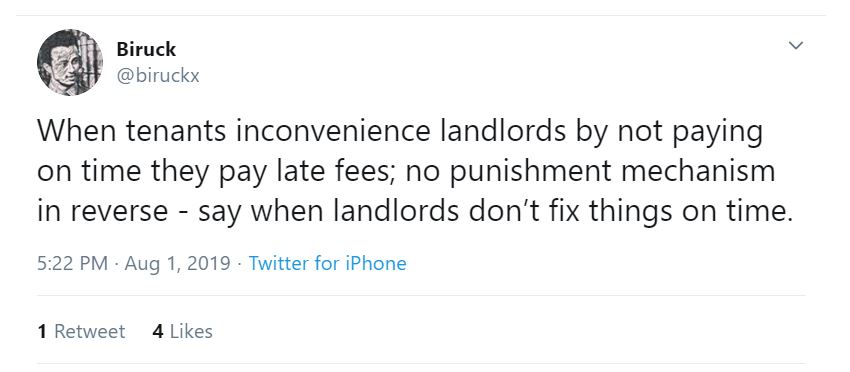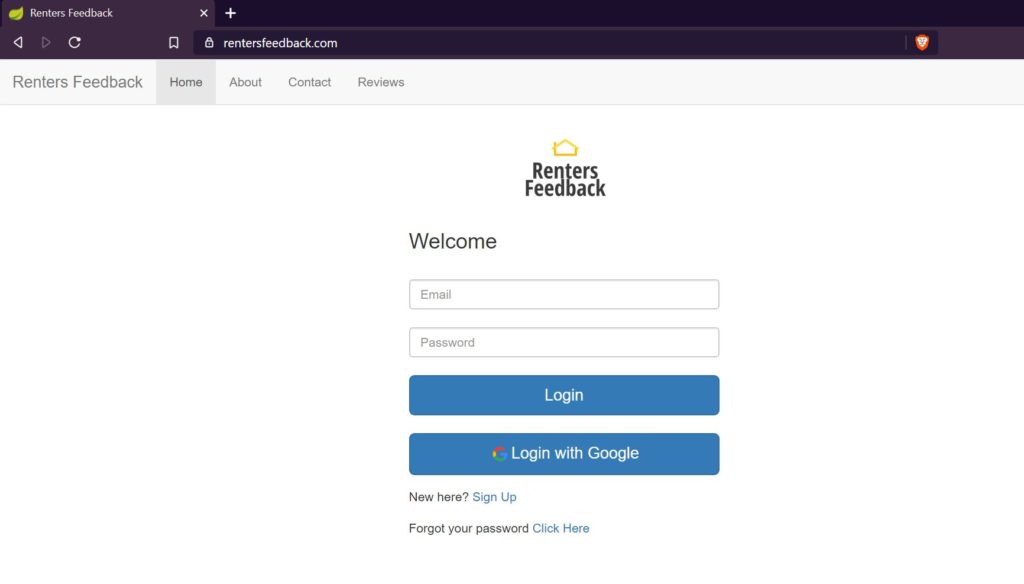In this post, I will show how to resolve the error Spring context lookup failed. This scenario resembles if you are using Spring Boot 2.x or Spring Boot 1.5. I was recently using Spring Boot 2.x and ran into an error like below:
org.glassfish.jersey.server.spring.SpringComponentProvider: Spring context lookup failed, skipping spring component provider initialization.
Why did I see this error?
Before I can explain why I saw this error. Let’s sort of some basic concepts about what ContextLoaderListner is and what DispatcherServlet is.
Spring boot creates multiple contexts. It will start with a root context and the rest of the contexts will be child contexts. Child contexts can access the beans defined in the root context, but not vice versa.
ContextLoaderListener
When you start the Spring Boot application, ContextLoaderListener creates the root application context. Spring boot will share this root context with all other child contexts that DispatcherServlet will create. Usually, you define ContextLoaderListener in web.xml like below:
<listener>
<listener-class>
org.springframework.web.context.ContextLoaderListener
</listener-class>
</listener>
<context-param>
<param-name>contextConfigLocation</param-name>
<param-value>/WEB-INF/spring/applicationContext.xml</param-value>
</context-param>
ServletContext stores this root application context and one can use WebApplicationContextUtils to retrieve this context.
DispatcherServlet
DispatcherServlet is a HttpServlet whose primary purpose is to handle incoming web requests matching the configured URL pattern. When you define DispatcherServlet in Spring configuration, Spring will use a configured configuration file or creates its own configuration file based on controllers and views in the code.
DispatcherServlet creates one child application context per servlet entry.
Why Spring Context Lookup Failed:
Spring Boot 2.x offers a programmatic way to configure your contexts and servlets. In my particular case, I was using this programmatic way. But I had configured anyway to load application context, especially root application context.
To configure this root application context, I needed ContextLoaderListener . Since I didn’t want to use web.xml , I looked for a programmatic way. Spring boot 2.x offers this through SpringBootServletInitializer . Basically, when we extend the root application class with SpringBootServletInitializer, it binds Servlet, Filter, and ServletInitializer beans from the application context to the server. This also allows us to create a WAR archive of our application and run in any web container.
Once I added SpringBootServletInitializer in my main Spring Boot Application class, I was able to resolve this error. The code for that will look like below:
@SpringBootApplication
public class Application extends SpringBootServletInitializer
{
public static void main(String[] args)
{
SpringApplication sa = new SpringApplication(Application.class);
sa.run(args);
}
}
Conclusion
In this post, we showed how we can resolve an error Spring Context Lookup Failed. If you have any feedback about this post, please comment and I will be happy to answer.
References
- ContextLoaderListener vs DispatcherServlet
- Spring Boot Servlet Initializer
- Upgrade Spring Boot and adding Spring Boot Actuator – Spring Boot Actuator