So we are back on our discussion about chatbots. I will not talk about the basics of chatbots that I covered here. I will directly start showing how to implement a chatbot in Java. We are going to use AIML (Artificial Intelligence Markup Language) library for this implementation. This library is opensource and provided by google.
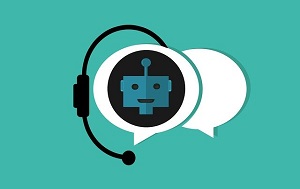
A maven project
As a first step, let’s create a maven project in Eclipse with groupId com.betterjavacode and artifactId as chatbot. Once the project is created, we can add ab.jar to project by adding the respective dependency in maven pom.xml like below:
<project xmlns="http://maven.apache.org/POM/4.0.0" xmlns:xsi="http://www.w3.org/2001/XMLSchema-instance" xsi:schemaLocation="http://maven.apache.org/POM/4.0.0 http://maven.apache.org/xsd/maven-4.0.0.xsd">
<modelVersion>4.0.0</modelVersion>
<groupId>com.betterjavacode</groupId>
<artifactId>chatbot</artifactId>
<version>0.0.1-SNAPSHOT</version>
<name>JavaChatbot</name>
<dependencies>
<dependency>
<artifactId>com.google</artifactId>
<groupId>Ab</groupId>
<version>0.0.4.3</version>
<scope>system</scope>
<systemPath>${basedir}/lib/Ab.jar</systemPath>
</dependency>
</dependencies>
</project>
Google library for AIML provides default AI rules to use to implement chatbot. We will add these rules in resources directory of our project. Copy bots folder from program-ab directory into resources folder.
Chatbot Program
Now we will write the chatbot program which will be part of main method. In simple terms, once we invoke this program through main method, it will be in an infinite loop. An input command will wait for user input and then based on our aiml library chatbot will answer to what an user had input.
try {
String resourcesPath = getResourcesPath();
System.out.println(resourcesPath);
MagicBooleans.trace_mode = TRACE_MODE;
Bot bot = new Bot("Mr. Chatter", resourcesPath);
Chat chatSession = new Chat(bot);
bot.brain.nodeStats();
String textLine = "";
while (true) {
System.out.println("human: ");
textLine = IOUtils.readInputTextLine();
if ((textLine == null) || (textLine.length() < 1))
textLine = MagicStrings.null_input;
if (textLine.equals("q")) {
System.exit(0);
} else if (textLine.equals("wq")) {
bot.writeQuit();
System.exit(0);
} else {
String request = textLine;
if (MagicBooleans.trace_mode)
System.out.println("STATE=" + request + ":THAT=" + ((History) chatSession.thatHistory.get(0)).get(0) + ":TOPIC=" + chatSession.predicates.get("topic"));
String response = chatSession.multisentenceRespond(request);
while (response.contains("<"))
response = response.replace("<", "<"); while (response.contains(">")) response = response.replace(">", ">");
System.out.println("Robot : " + response);
}
}
} catch (Exception e) {
e.printStackTrace();
}
Now if we run this program, it will show us input to ask a question to the chatbot Mr. Chatter.
Conclusion
In this article, we showed how to add a chatbot in Java. Similarly, we can enhance this program by adding custom patterns that the chatbot can respond to.