In this post, I show how to deploy a spring application in a docker container.
What is docker
Docker is a container platform delivered by a company named “Docker Inc.” It can be used by developers, operators, and enterprise users to deliver and use packaged software. Docker has something called a container. A container can be a virtual machine (VM) in lay man’s terms, but still a little different from VM. Container contains packaged software delivered in a way that it can be run isolated on a shared operating system. As per official definition – Unlike VMs, the container does not bundle a full operating system – only libraries and settings required to make the software work are needed.
In this demo, we will use our spring boot application built throughout from Part I to Part VIII.
I am using Windows Platform Toolbox for docker to build my docker containers.
We will build a container with MySQL database deployed and another container where we will deploy spring boot application. This spring boot application container will connect to MySQL database container at runtime. The process is a little complicated, but once you get your hands on the docker container, it becomes very straight forward to understand. Also for this post, I will not explain anything about spring boot application. You should review all the previous posts I have written explaining how to build and deploy spring boot application on an embedded tomcat.
Once we know about docker, it is easy to deploy an application in docker.
Building a docker container with MySQL
Few things to remember
- Make sure your spring boot application is working with MySQL database before you build a container.
- If your application contains user administration and password, make sure you have a super administrator whose password you can insert in the database with password_hash. This is specifically true for the application we will be deploying in the docker container.
For most standard applications (like MySQL, java 8, spring-boot), there are a number of images available in the docker hub. When we will run our docker container for the database, the docker shell will pull the version of that application from the hub to build a container. We will not be creating any new or blank docker image. To run a docker container with mysql version 5.6, we will use below command.
docker run --name benefitsmysql -e MYSQL_ALLOW_EMPTY_PASSWORD=yes -e MYSQL_DATABASE=benefitsmysql -p 3308:3306 -d mysql:5.6
- The name of our docker container is benefitsmysql.
- We are not using any password. This is not recommended for production code, I am just doing this for demo purposes.
- The database name is benefitsmysql.
- Also this database is running at port 3308 to 3306 of localhost machine.
-dto tell Docker to daemonize the container and keep it running.mysql:5.6to download MySQL 5.6 Server image from Docker public repo
Once this is started, there are couple of ways you can verify if we are able to connect to this database or not.
Get the ip address of this container host with command docker-machine ip . Now in mysql administrator workbench, access the mysql server with ip address and port 3308 and see if you can access the database.
Another way on docker shell terminal – use this command docker exec -it benefitsmysql -l , this will connect you as a root to the shell where mysql is installed. And then you can use mysql as regular command to access mysql.
To run our Spring boot application successfully, once you access mysql, create the following tables:
use benefitsmysql;
create table companyprofile (id int not null auto_increment, establisheddate date, status varchar(50),corporationtype varchar(50), primary key(id));
create table company(id int not null auto_increment, name varchar(255), statusid int, type varchar(255), ein varchar(50), companyprofileid int, primary key(id), foreign key(companyprofileid) references company(id));
create table userprofile(id int not null auto_increment, dob date, doh date, maritalstatus varchar(50),sex varchar(50),ssn varchar(50),weight varchar(50), height varchar(50),employmentstatus varchar(50), terminationdate date, primary key(id));
create table user(id int not null auto_increment, createdate date, email varchar(255),firstname varchar(255), middlename varchar(255), lastname varchar(255),username varchar(100),jobtitle varchar(255),password_hash text,enabled tinyint(4), userprofileid int, primary key(id), foreign key(userprofileid) references userprofile(id));
create table role(id int not null auto_increment, role varchar(255), primary key(id));
create table user_role(user_id int not null, role_id int not null, primary key(user_id, role_id));
Building a docker image for Spring Boot Application along with mysql
To dockerize my spring boot application, we will use a maven plugin to build a docker image.
<plugin>
<groupId>com.spotify</groupId>
<artifactId>docker-maven-plugin</artifactId>
<version>1.0.0</version>
<configuration>
<imageName>${docker.image.prefix}/benefits</imageName>
<dockerHost>https://192.168.99.100:2376</dockerHost>
<dockerCertPath>C:\Users\Yogesh Mali\.docker\machine\machines\default</dockerCertPath>
<dockerDirectory>src/main/docker</dockerDirectory>
<resources>
<resource>
<targetPath>/</targetPath>
<directory>${project.build.directory}</directory>
<include>${project.build.finalName}.jar</include>
</resource>
</resources>
</configuration>
</plugin>
I am passing dockerDirectory where Dockerfile will be stored to build our image. Also another change I have made to my original pom file, is that i have added packaging as jar.
<groupId>com.betterjavacode</groupId>
<artifactId>Benefits</artifactId>
<packaging>jar</packaging>
<version>0.0.1-SNAPSHOT</version>
.................
<plugin>
<groupId>org.springframework.boot</groupId>
<artifactId>spring-boot-maven-plugin</artifactId>
<configuration>
<mainClass>com.betterjavacode.benefits.Application</mainClass>
</configuration>
<executions>
<execution>
<goals>
<goal>repackage</goal>
</goals>
</execution>
</executions>
</plugin>
I have also changed in my application.properties to point to mysql database container by updating database url with ipaddress of docker container.
spring.datasource.url=jdbc:mysql://192.168.99.100:3308/benefitsmysql
My Dockerfile to build a docker image is as below:
FROM java:8
VOLUME /tmp
ADD Benefits.jar Benefits.jar
EXPOSE 8443
RUN bash -c 'touch /Benefits.jar'
ENTRYPOINT ["java","-Djava.security.egd=file:/dev/./urandom","-jar","/Benefits.jar"]
Basically this will build a Benefits.jar using java 8 and will expose port 8443 that I can use to access my application.
Now build a new docker container image by using maven goal as
mvn clean package docker:build
To run the application
docker run -p 8443:8443 --name benefits --link benefitsmysql:mysql -d containerid
This will execute the jar built within that container. Important to note here is --link as it links other container where we have mysql server deployed. So we are linking two containers and we will call the database from our spring boot application container. The same command can be used little differently to see the detail execution log as below
docker run -p 8443:8443 --name benefits --link benefitsmysql:mysql -it containerid
Executing the application
Once the application starts successfully, we will access our application with url https://192.168.99.100:8443/home , this will look like below:
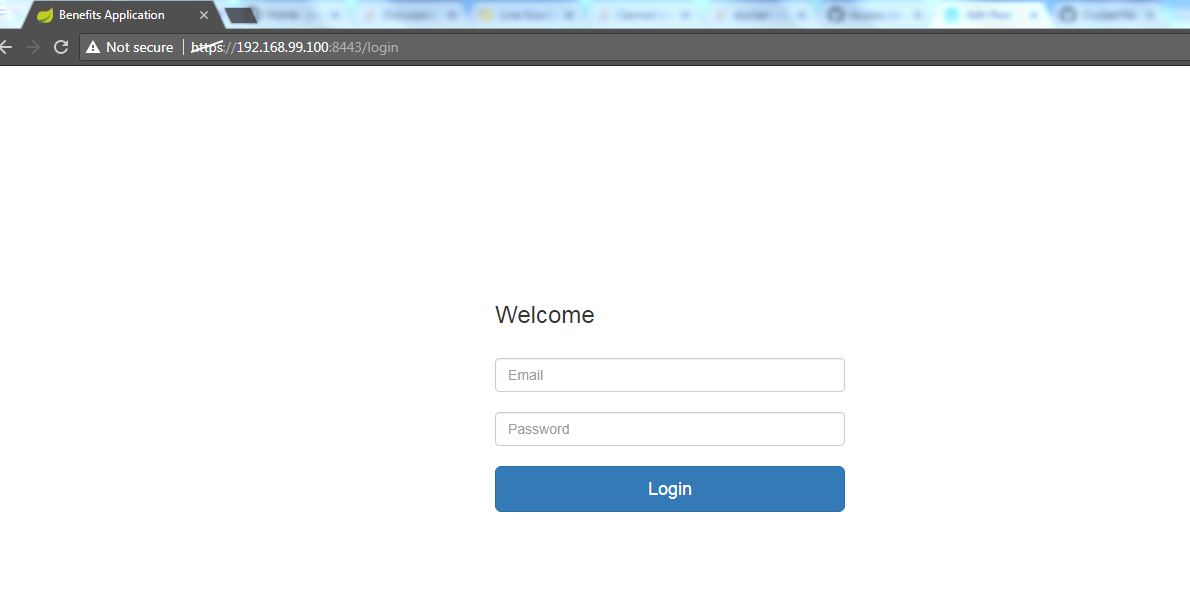
Another note – Make sure to update IP addess in all angular js references.
In this post, we showed how we can deploy Spring boot application connected to MySQL on a docker container. Code for this post will be available on GitHub repository here
References
To write my post, I used the following references